A Mutable Log
A blog by Devendra Tewari
Project maintained by tewarid Hosted on GitHub Pages — Theme by mattgraham
Producing PDF documents with XSLT and XSL:FO
XSLT and XSL:FO are W3C standards that can be used in conjunction to create production quality PDF documents on the fly. The document generation process can be depicted using a simple flow diagram
graph LR
xml[XML Data]
xsl[XSL Template]
xslt[XSL Transformation]
style xslt fill:#caffca
xslfo[XSL:FO Document]
fop[XSLF:FO Processing]
style fop fill:#caffca
pdf[PDF Document]
xml --> xslt
xsl --> xslt
xslt --> xslfo
xslfo --> fop
fop --> pdf
The document generation process occurs in the following steps
-
XSL Transformation
In this step an XSL template containing XSLT instructions is used to process XML data and generate output in a technology independent formatting scheme called XSL:FO. XSL:FO contains enough content and formatting information to produce documents in a variety of different formats such as PDF, PostScript, RTF, and so on. This step is carried out by an XSLT processor such as Xalan Java or MSXML.
-
XSL:FO processing
The XSL:FO document generated by the preceding step is by itself not enough to generate printed output, mainly because few printers support it (as opposed to PostScript). This means that the XSL:FO document must be further processed to generate a document that can be easily distributed and printed. PDF is obviously the de facto standard in this space. This step is carried out by an XSL:FO processor such as Apache FOP or RenderX XEP Engine.
We will now demonstrate the process and the tools required to develop and transform an XSL template to a finished PDF document.
The XML data
The first step in developing an XSL template is to understand how the input XML data is organized. Having a stable well-defined XML schema of the input document will go a long way in creating a good XSL template. The XML data itself can be generated by several means
-
An application can serialize an object tree using an XML marshalling framework such as Castor XML.
-
An application can generate an XML document programmatically using XML DOM (Document Object Model) API or by directly writing to a text file.
-
An end user can produce XML documents using applications such as Microsoft Office, OpenOffice.org, Altova Authentic, Altova XML Spy, etc.
In our example, we will use the following XML document
<?xml version="1.0" encoding="UTF-8"?>
<Order reference="12343-AHSHE-314159">
<Client>
<Name>Jean Smith</Name>
<Address>2000, Alameda de las Pulgas, San Mateo, CA 94403</Address>
</Client>
<Item reference="RF-0001">
<Description>Lamb Chops</Description>
<Quantity>10</Quantity>
<UnitPrice>8.95</UnitPrice>
<image>RF-0001.jpg</image>
</Item>
<Item reference="RF-0034">
<Description>Chocolate</Description>
<Quantity>5</Quantity>
<UnitPrice>28.50</UnitPrice>
<image>RF-0034.jpg</image>
</Item>
<Item reference="RF-3341">
<Description>Cookie</Description>
<Quantity>30</Quantity>
<UnitPrice>0.85</UnitPrice>
<image>RF-3341.jpg</image>
</Item>
</Order>
This document corresponds to the following object model
classDiagram
Client "1" --> "many" Order : places
Order "1" --> "many" Item : has
Order : string reference
Client : string name
Client : string address
Item : string reference
Item : string description
Item : int quantity
Item : double unitPrice
Item : string image
The XSL Template
The following XSL template transforms the XML document shown previously into an XSL:FO document, which can then be transformed to a PDF document using FOP.
<?xml version="1.0" encoding="UTF-8"?>
<xsl:stylesheet version="1.0" xmlns:xsl="http://www.w3.org/1999/XSL/Transform"
xmlns:fo="http://www.w3.org/1999/XSL/Format">
<xsl:param name="imagePath">file:///C:\data\work\java\fo\docs\examples\images\</xsl:param>
<xsl:template match="/Order">
<fo:root xmlns:fo="http://www.w3.org/1999/XSL/Format">
<xsl:call-template name="pageLayout"/>
<xsl:call-template name="pageContent"/>
</fo:root>
</xsl:template>
<xsl:template name="pageLayout">
<fo:layout-master-set>
<fo:simple-page-master master-name="pagemaster" page-width="21cm"
page-height="29.7cm" margin-top="0.1cm" margin-bottom="0.1cm">
<fo:region-body region-name="body" margin-left="1cm" margin-top="1.5cm"
margin-right="1cm" margin-bottom="1cm"/>
<fo:region-before extent="1cm"/>
<fo:region-after extent="1cm"/>
</fo:simple-page-master>
</fo:layout-master-set>
</xsl:template>
<xsl:template name="pageContent">
<fo:page-sequence master-reference="pagemaster">
<xsl:call-template name="pageHeader"/>
<xsl:call-template name="pageFooter"/>
<xsl:call-template name="pageBody"/>
</fo:page-sequence>
</xsl:template>
<xsl:template name="pageHeader">
<fo:static-content flow-name="xsl-region-before" display-align="after"
margin-left="1cm" margin-right="1cm" font-family="ZapfDingbats">
<fo:block>
<fo:table>
<fo:table-column/>
<fo:table-column/>
<fo:table-body>
<fo:table-row>
<fo:table-cell>
<fo:block>Order Detail</fo:block>
</fo:table-cell>
<fo:table-cell>
<fo:block text-align="end">Page <fo:page-number/>
</fo:block>
</fo:table-cell>
</fo:table-row>
</fo:table-body>
</fo:table>
</fo:block>
<fo:block>
<fo:leader leader-length="100%" leader-pattern="rule"
rule-thickness="0.5pt" color="black"/>
</fo:block>
</fo:static-content>
</xsl:template>
<xsl:template name="pageFooter">
<fo:static-content flow-name="xsl-region-after" display-align="after"
margin-left="1cm" margin-right="1cm">
<fo:block>
<fo:leader leader-length="100%" leader-pattern="rule"
rule-thickness="0.5pt" color="black"/>
</fo:block>
<fo:block>Reference # <xsl:value-of select="@reference"/>
</fo:block>
</fo:static-content>
</xsl:template>
<xsl:template name="pageBody">
<fo:flow flow-name="body">
<xsl:call-template name="clientDetail"/>
<xsl:call-template name="orderDetail"/>
</fo:flow>
</xsl:template>
<xsl:template name="clientDetail">
<fo:block>
<xsl:value-of select="Client/Name"/>
</fo:block>
<fo:block padding-after="1cm">
<xsl:value-of select="Client/Address"/>
</fo:block>
</xsl:template>
<xsl:template name="orderDetail">
<fo:block padding-after="1cm">
<xsl:call-template name="itemDetail"/>
</fo:block>
</xsl:template>
<xsl:template name="itemDetail">
<fo:table>
<fo:table-column column-width="2cm"/>
<fo:table-column column-width="4cm"/>
<fo:table-column column-width="3cm"/>
<fo:table-column column-width="3cm"/>
<fo:table-column column-width="4cm"/>
<xsl:call-template name="itemDetailTableHeader"/>
<xsl:call-template name="itemDetailTableBody"/>
</fo:table>
</xsl:template>
<xsl:template name="itemDetailTableHeader">
<fo:table-header>
<fo:table-row>
<fo:table-cell border-style="solid">
<fo:block>Ref #</fo:block>
</fo:table-cell>
<fo:table-cell border-style="solid">
<fo:block>Description</fo:block>
</fo:table-cell>
<fo:table-cell border-style="solid">
<fo:block text-align="center">Quantity</fo:block>
</fo:table-cell>
<fo:table-cell border-style="solid">
<fo:block text-align="center">Unit Price</fo:block>
</fo:table-cell>
<fo:table-cell border-style="solid">
<fo:block>Image</fo:block>
</fo:table-cell>
</fo:table-row>
</fo:table-header>
</xsl:template>
<xsl:template name="itemDetailTableBody">
<fo:table-body>
<xsl:for-each select="Item">
<xsl:call-template name="itemDetailTableRow"/>
</xsl:for-each>
</fo:table-body>
</xsl:template>
<xsl:template name="itemDetailTableRow">
<xsl:element name="fo:table-row">
<xsl:if test="boolean(position() mod 2)">
<xsl:attribute name="background-color">silver</xsl:attribute>
</xsl:if>
<fo:table-cell border-style="solid">
<fo:block>
<xsl:value-of select="@reference"/>
</fo:block>
</fo:table-cell>
<fo:table-cell border-style="solid">
<fo:block>
<xsl:value-of select="Description"/>
</fo:block>
</fo:table-cell>
<fo:table-cell border-style="solid">
<fo:block text-align="center">
<xsl:value-of select="Quantity"/>
</fo:block>
</fo:table-cell>
<fo:table-cell border-style="solid">
<fo:block text-align="center">
<xsl:value-of select="UnitPrice"/>
</fo:block>
</fo:table-cell>
<fo:table-cell border-style="solid">
<fo:block margin-left="2pt">
<xsl:element name="fo:external-graphic">
<xsl:attribute name="src">
<xsl:value-of select="$imagePath"/><xsl:value-of select="image"/>
</xsl:attribute>
</xsl:element>
</fo:block>
</fo:table-cell>
</xsl:element>
</xsl:template>
</xsl:stylesheet>
The execution of an XSL template starts at the first xsl:template element that matches an element in the XML data. The match constraints are specified in the match attribute using an XPath expression. XPath is also used in the select attribute of an xsl:value-of element, in the test attribute of the xsl:if element, in the select attribute of xsl:for-each element, etc. XPath expression language is a rich language for selecting nodes for processing, specifying conditions for different ways of processing a node, and generating text to be inserted into the resulting document.
The pageLayout template sets the layout of the output page. The pageContent template generates the content of the document.
Page number citations, to build a table of content for example, can be added using the fo:page-number-citation element.
FOP supports the following typefaces by default - Courier, Helvetica, Symbol, Times, and ZapfDingbats. These typefaces also render without any problem in Adobe Acrobat Reader. Additional fonts can be added to FOP.
FOP extensions can be used to add special features like bookmarks to PDF documents.
Producing PDF
If you have FOP configured and running on your machine, the PDF document can be generated by issuing the following command
fop -xsl template.xsl -xml data.xml -pdf out.pdf
The out.pdf file as seen in Adobe Acrobat Reader is shown below.
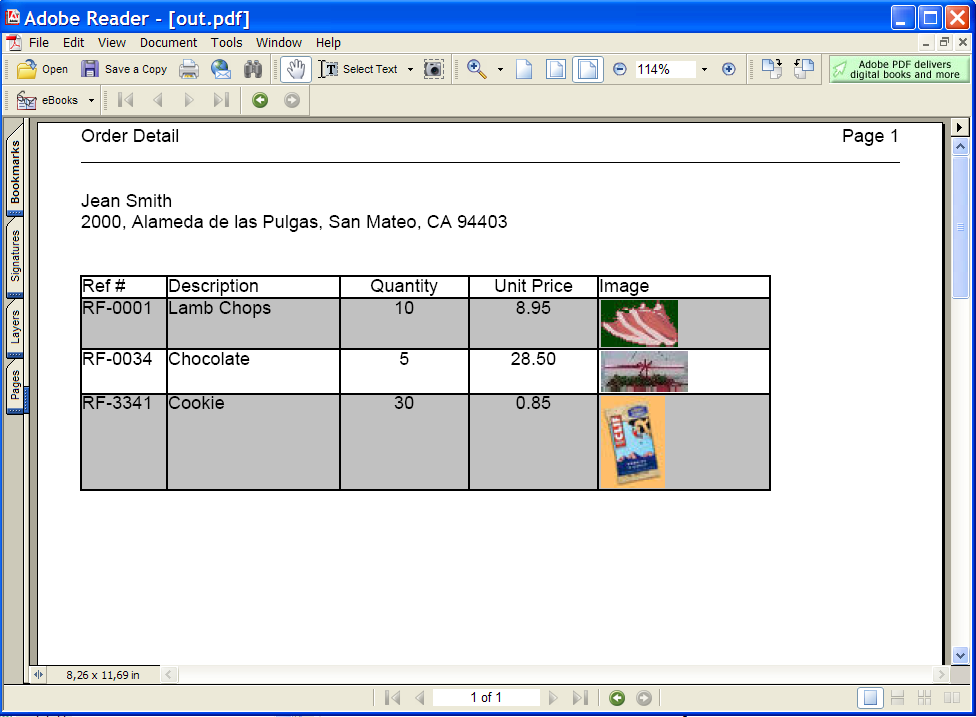
A sample Java class to produce the PDF document using the FOP API is shown below.
import java.io.FileInputStream;
import java.io.FileOutputStream;
import javax.xml.transform.Result;
import javax.xml.transform.Transformer;
import javax.xml.transform.TransformerFactory;
import javax.xml.transform.sax.SAXResult;
import javax.xml.transform.sax.SAXSource;
import javax.xml.transform.stream.StreamSource;
import org.apache.fop.apps.Driver;
import org.xml.sax.InputSource;
public class GeneratePDF {
public static void main(String[] args) {
if (args.length == 4) {
xslToPDF(args[0], args[1], args[2], args[3]);
}
else if (args.length == 2) {
foToPDF(args[0], args[1]);
}
else {
System.err.println("Usage:");
System.err.println("\tjava GeneratePDF "
+ "<xml file> <xsl template> <path to images> <pdf file>");
System.err.println("OR");
System.err.println("\tjava GeneratePDF <fo file> <pdf file>");
}
}
public static void xslToPDF(String xml, String xsl, String imagePath,
String pdf) {
try {
// FOP Driver setup
Driver driver = new Driver();
driver.setRenderer(Driver.RENDER_PDF);
FileOutputStream pdfStream = new FileOutputStream(pdf);
driver.setOutputStream(pdfStream); // PDF output file
Result saxResult = new SAXResult(driver.getContentHandler());
// XSL transformer setup
TransformerFactory factory = TransformerFactory.newInstance();
FileInputStream xslStream = new FileInputStream(xsl);
Transformer transformer = factory.newTransformer(new StreamSource(
xslStream));
transformer.setParameter("imagePath", imagePath);
// XML data
FileInputStream xmlDataStream = new FileInputStream(xml);
InputSource inputSource = new InputSource(xmlDataStream);
SAXSource saxSource = new SAXSource(inputSource);
// Do XSL Transform driving the results to FOP
transformer.transform(saxSource, saxResult);
}
catch (Exception e) {
e.printStackTrace(System.err);
}
}
public static void foToPDF(String fo, String pdf) {
try {
Driver driver = new Driver(new InputSource(fo),
new FileOutputStream(pdf));
driver.setRenderer(Driver.RENDER_PDF);
driver.run();
}
catch (Exception e) {
e.printStackTrace(System.err);
}
}
}
Advantages and Limitations
XSL tools are still evolving. Tools like FOP still do not support everything that the specification has to offer.