A Mutable Log
A blog by Devendra Tewari
Project maintained by tewarid Hosted on GitHub Pages — Theme by mattgraham
Add IIS Smooth Streaming support to Moodle’s Multimedia Plugins Filter
We use the Smooth Streaming Player provided by the Silverlight Media Framework project at https://smf.codeplex.com/.
Download and unzip the contents of smooth streaming player binaries to the filter\mediaplugin folder of your Moodle installation.
Modify filter.php in the same folder.
Add the following lines to the function called filter, at the appropriate location
if ($CFG->filter_mediaplugin_enable_ism) {
$search = '/<a.*?href="([^<]+\.ism\/Manifest)"[^>]*>.*?<\/a>/is';
$newtext = preg_replace_callback($search, 'mediaplugin_filter_ism_callback', $newtext);
}
if ($CFG->filter_mediaplugin_enable_ism) {
$search = '/<a.*?href="([^<]+\.isml\/Manifest)"[^>]*>.*?<\/a>/is';
$newtext = preg_replace_callback($search, 'mediaplugin_filter_ism_callback', $newtext);
}
To the same file, add the following function
function mediaplugin_filter_ism_callback($link, $autostart=false) {
global $CFG;
$url = $link[1];
if (empty($link[3]) or empty($link[4])) {
$mpsize = '';
$size = 'width="600" height="400"';
$autosize = 'true';
} else {
$size = 'width="'.$link[3].'" height="'.$link[4].'"';
$mpsize = $size;
$autosize = 'false';
}
$mimetype = mimeinfo('type', $url);
$autostart = $autostart ? 'true' : 'false';
return $link[0].
'<span>
<object data="data:application/x-silverlight-2," type="application/x-silverlight-2" '.$size.'>
<param name="source" value="'.$CFG->wwwroot.'/filter/mediaplugin/SmoothStreamingPlayer.xap"/>
<param name="background" value="white" />
<param name="minRuntimeVersion" value="4.0.50401.0" />
<param name="autoUpgrade" value="true" />
<param name="InitParams" value="selectedcaptionstream=textstream_eng,mediaurl='.$url.'" />
<a href="http://go.microsoft.com/fwlink/?LinkID=149156&v=4.0.50401.0" style="text-decoration:none">
<img src="http://go.microsoft.com/fwlink/?LinkId=161376" alt="Get Microsoft Silverlight" style="border-style:none"/>
</a>
</object>
</span>';
}
Modify filtersettings.php in the same folder.
Add the following line at the appropriate location
$settings->add(new admin_setting_configcheckbox('filter_mediaplugin_enable_ism', get_string('mediapluginism','admin'), '', 1));
Finally, we need to add a string resource used by the settings page of the plugin.
Edit lang\en_utf8\admin.php, or corresponding file in the appropriate language folder, and add the following
[code language=”php” light=”true”] $string[‘mediapluginism’] = ‘Enable .ism (IIS Smooth Streaming) filter’; [/code]
Here’s a screenshot of the filter in action
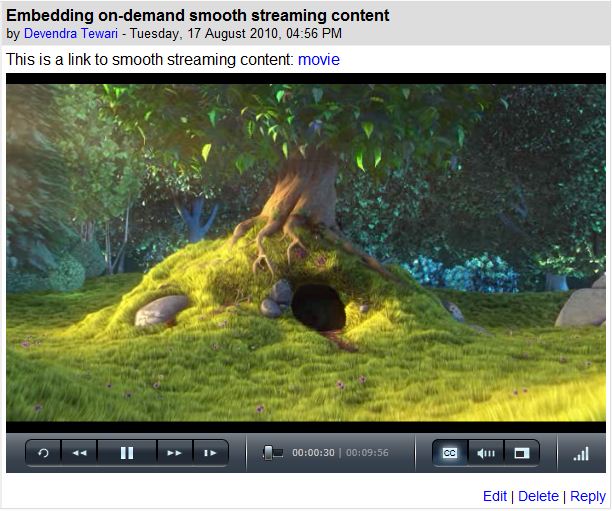
A URL to a smooth stream, live or on demand, does not just end with .isml or .ism, you have to add a /Manifest after that. Without this the filter will not recognize the URL as a smooth stream.
This has been tested with the latest Moodle weekly build 1.9.9+ but should be easy to adapt for version 2.
If you encounter any issue with the Smooth Streaming Player, try to get a newer version from the project site, or report the issue to them.
Happy smooth streaming!