A Mutable Log
A blog by Devendra Tewari
Project maintained by tewarid Hosted on GitHub Pages — Theme by mattgraham
Integrating C# app with Moodle 2
Moodle 2 exposes the same service methods using several protocols like XML-RPC, AMF and SOAP. In this post, we’ll use XML-RPC. The examples below use existing Moodle 2 services. These are very few but I believe the Moodle 2 team will add more as time goes by.
Configure web services
To expose web service methods for Moodle 2 use the following documentation: https://docs.moodle.org/dev/Web_services. Since this documentation is sparse, we’ll list the basic steps required to configure a user that can access existing web service methods.
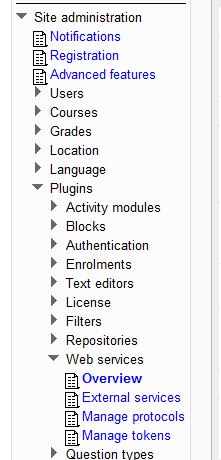
-
Add a new Moodle user
We’ll assume this user will only access web service methods. Login as the Moodle admin and go to Site administration, Users, Accounts, Add a new user. Create a user with username
wsuserand with the passwordWsuser!23or any other username and password combination you please. -
Define a role that can be assigned to
wsuserRoles are how capabilities are assigned to users. Go to Site administration, Users, Permissions, Define roles. Add a new role. Call the role
WebService. Assign the role to the Context type System - just tick the check box System.Then, assign the following capabilities to the role
- webservice/xmlrpc:use
- moodle/course:view
- moodle/course:update
- moodle/course:viewhiddencourses
- moodle/user:viewdetails
-
Assign the WebService role with all its associated capabilities to
wsuserGo to Site administration, Users, Permissions, Assign system roles. Select the WebService role. Assign
wsuserto the role. -
Enable web services
If they are already enabled skip this step. Go to Site administration, Advanced features. Tick the Enable web services check box. Save changes.
-
Enable the xml-rpc protocol
At Site administration, Plugins, Web services, Manage protocols.
-
Create a new external service
Go to Site administration, Plugins, Web services, External services. Add a new web service. Set the name to test, tick Enabled check box, and tick the Authorised user only check box.
-
Add the following functions to web service test
moodle_course_get_courses
-
Add user
wsuseras authorized user of web service testIf the user has any capabilities missing, you will be prompted about missing capabilities. Add these capabilities as shown in step 2.
Create C# App
We’ll create an interface for the XMLRPC.net framework. Here’s the interface:
public interface IMoodle : IXmlRpcProxy
{
[XmlRpcMethod("moodle_user_get_users_by_id")]
object[] GetUserById(object[] id);
[XmlRpcMethod("moodle_course_get_courses")]
object[] GetCourses();
}
Next, we call a method on this interface
IMoodle moodleProxy;
moodleProxy = XmlRpcProxyGen.Create<IMoodle>();
moodleProxy.Url = "http://host/moodle/webservice/xmlrpc/simpleserver.php?wsusername=wsuser&wspassword=Wsuser!23";
object [] a = moodleProxy.GetCourses(); // returns an array of Hashtable
In the example above we recover a list of courses, the method GetCourses returns an array of Hashtable. Each hash table contains attributes of a course object. These are key value pairs that can be printed out using a simple method such as:
private string ConvertToString(object[] a)
{
string ret = string.Empty;
if (a.Count() <= 0 || !(a[0] is XmlRpcStruct) || !(a[0] is Hashtable))
{
return ret;
}
for (int i = 0; i < a.Count(); i++)
{
Hashtable h = (Hashtable)a[i];
IDictionaryEnumerator e = (IDictionaryEnumerator)h.GetEnumerator();
while (e.MoveNext())
{
ret += e.Key + "=" + e.Value + ",";
}
ret += ";";
}
return ret;
}
Here’s a sample output from this method
timecreated=1282062417,summary=This is a test course,showreports=0,shortname=CF101,
format=weeks,id=2,categorysortorder=100,enablecompletion=0,forcetheme=,showgrades=1,
startdate=1282100400,summaryformat=1,newsitems=5,idnumber=,maxbytes=2097152,numsections=10,
groupmodeforce=0,lang=,completionnotify=0,categoryid=1,hiddensections=0,
timemodified=1282062417,completionstartonenrol=0,defaultgroupingid=0,
fullname=Course Fullname 101,visible=1,groupmode=0,;
Next, we’ll see how we can recover a list of courses where each course is represented by an object.
Returning objects
Parameters and return values can be of a specific type. A Moodle course object can be represented by a struct such as:
public struct Course
{
public int id;
public string shortname;
public int categoryid;
public int categorysortorder;
public string fullname;
public string idnumber;
public string summary;
public int summaryformat;
public string format;
public int showgrades;
public int newsitems;
public int startdate;
public int numsections;
public int maxbytes;
public int showreports;
public int visible;
public int hiddensections;
public int groupmode;
public int groupmodeforce;
public int defaultgroupingid;
public int timecreated;
public int timemodified;
public int enablecompletion;
public int completionstartonenrol;
public int completionnotify;
public string lang;
public string forcetheme;
public override string ToString()
{
string ret = string.Empty;
FieldInfo [] attribs = this.GetType().GetFields();
foreach (FieldInfo attrib in attribs)
{
ret += attrib.Name + "=" + attrib.GetValue(this) + ",";
}
return ret;
}
}
To return an array of Course objects, modify the GetCourses method in the IMoodle interface:
[XmlRpcMethod("moodle_course_get_courses")]
Course[] GetCourses();
Now, instead of a generic hash table for each object, we get a proper Course object.
Authentication using tokens
Tokens are hard to decipher values that can be used for authentication, instead of username and password. Go to Site administration, Plugins, Web services, Manage tokens. Add a token for service test and user wsuser.
This token can then be used in the url of the XML-RPC proxy
moodleProxy.Url = "http://192.168.2.1/moodle/webservice/xmlrpc/server.php?wstoken=7ab3284ee0b534b039728c0e945d9c71";