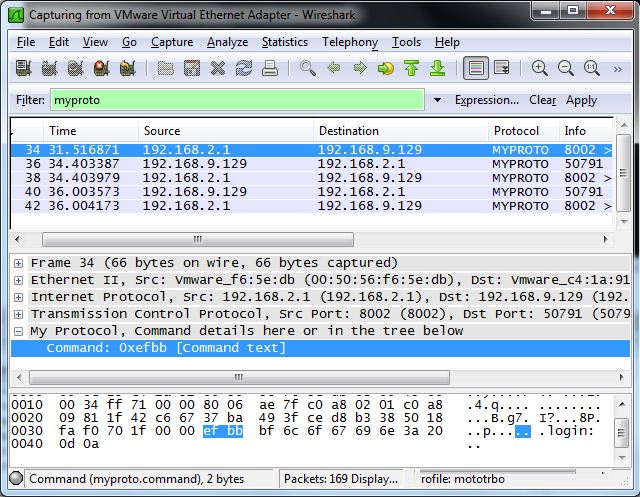A Mutable Log
A blog by Devendra Tewari
Project maintained by tewarid Hosted on GitHub Pages — Theme by mattgraham
Create a Wireshark dissector in Lua
You have a custom protocol and would like to give your users the ability to visualize it in Wireshark? If your answer is yes, this post is for you.
I recommend using Wireshark’s embedded Lua interpreter, and its API for Lua. It is the easiest way to prototype dissectors which, for performance reasons, may later be rewritten in C. At the time of writing, I am still using Wireshark 1.2.1, but you might consider using the latest version.
Let us begin with some sample code.
Protocol dissector script in Lua
We use a chained dissector. A chained dissector dissects payload of an existing protocol such as payload of a protocol message destined to a particular TCP port. It receives the payload as an input parameter of the dissector function.
-- create myproto protocol and its fields
p_myproto = Proto ("myproto","My Protocol")
local f_command = ProtoField.uint16("myproto.command", "Command", base.HEX)
local f_data = ProtoField.string("myproto.data", "Data", FT_STRING)
p_myproto.fields = {f_command}
-- myproto dissector function
function p_myproto.dissector (buf, pkt, root)
-- validate packet length is adequate, otherwise quit
if buf:len() == 0 then return end
pkt.cols.protocol = p_myproto.name
-- create subtree for myproto
subtree = root:add(p_myproto, buf(0))
-- add protocol fields to subtree
subtree:add(f_command, buf(0,2)):append_text(" [Command text]")
-- description of payload
subtree:append_text(", Command details here or in the tree below")
end
-- Initialization routine
function p_myproto.init()
end
-- register a chained dissector for port 8002
local tcp_dissector_table = DissectorTable.get("tcp.port")
dissector = tcp_dissector_table:get_dissector(8002)
-- you can call dissector from function p_myproto.dissector above
-- so that the previous dissector gets called
tcp_dissector_table:add(8002, p_myproto)
Running the Lua script in Wireshark
These are the steps required to test the code above
-
Edit and save the lua script above to any folder e.g. a file called
myproto.luainc:\myproto -
Open
init.luain the Wireshark installation directory for editing. You will need Admin privileges on Windows Vista and 7. -
Ensure that the following line in
init.luais commented out - skip step if Wireshark version is 1.4 or better-- disable_lua = true; do return end; -
Add the following lines to
init.luaat the very endMYPROTO_SCRIPT_PATH="C:\\myproto\\" dofile(MYPROTO_SCRIPT_PATH.."myproto.lua") -
Change MYPROTO_SCRIPT_PATH to point to the folder where you saved the script in step 1
-
Run Wireshark
-
Load a capture file that has the packets of your custom protocol or start a live capture
Here’s a figure that shows the protocol dissector in action