A Mutable Log
A blog by Devendra Tewari
Project maintained by tewarid Hosted on GitHub Pages — Theme by mattgraham
Playing raw PCM audio using Audacity
Audacity has always been my favorite tool to do simple sound editing. I turned to it to play raw PCM audio captured by a sniffer I am writing.
Here are the steps to import raw PCM audio in Audacity
-
Run Audacity
-
From the Project menu, select Import Raw Data…
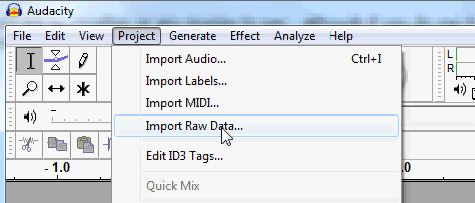
In newer versions of Audacity go to File menu, Import, Raw Data…
-
Select file with PCM data
-
Audacity tries to best guess the parameters required for importation. You’ll need to change some of them, at least the Sample Rate
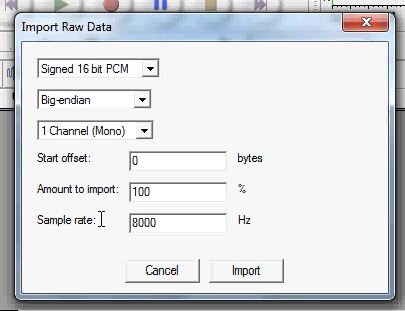
-
Click Import