A Mutable Log
A blog by Devendra Tewari
Project maintained by tewarid Hosted on GitHub Pages — Theme by mattgraham
Web chat using Strophe and Openfire
XMPP is now widely used to implement messaging and presence services. Popular applications and services such as Jabber, Google Voice, and Google Talk are based on it. Openfire is one really popular cross-platform Java server infrastructure for XMPP. On the client side there is an increasing trend towards applications done in HTML and JavaScript. There now exist some pure JavaScript client libraries such as Strophe that support this trend. These work with the BOSH HTTP binding provided by Openfire.
In this post, I explain how I setup a simple chat application called trophyim to run with Openfire. I’ll use Apache httpd along the way to get around cross-origin errors, by using it as a proxy to access the http binding service provided by Openfire. Openfire should soon implement CORS support so we won’t need to proxy HTTP requests in the future.
Obtain and build Strophe
Download Strophe from GitHub. Build it using make. I usually have a Linux VM around for such occasions.
Setup Openfire and Apache httpd
Download and setup Openfire - at version 3.7.0 at the time of writing, and Apache httpd. Openfire provides a web browser based administration console at http://localhost:9090 that you can use to add users. The BOSH based http binding service runs at port 7070. A Strophe connection needs to be opened to URL http://localhost:7070/http-bind/.
Setup trophyim
Obtain trophyim - version 0.3 used here, provide access to it through Apache httpd so that accessing http://localhost/trophyim.0.3/index.html from the browser runs the chat client. Copy strophe.js to a folder called strophejs within trophyim. You’ll need to change the variable TROPHYIM_BOSH_SERVICE in trophyim.js file to http://localhost:7070/http-bind/. Direct access to that URL from the chat client will result in a cross-origin request error in most browsers.
In Chrome you should see a message such as
XMLHttpRequest cannot load http://localhost:7070/http-bind/.
Origin http://localhost is not allowed by Access-Control-Allow-Origin.
Change the TROPHYIM_BOSH_SERVICE variable to http://localhost/bosh. We’ll now configure Apache httpd to proxy that URL to http://localhost:7070/http-bind/.
Configure Apache httpd as a proxy
Edit conf/httpd.conf located in the Apache httpd installation folder.
Enable the following lines by removing the comment character #
LoadModule proxy_module modules/mod_proxy.so
LoadModule proxy_connect_module modules/mod_proxy_connect.so
LoadModule proxy_http_module modules/mod_proxy_http.so
Include `conf/extra/httpd-vhosts.conf`
Next, edit conf/extra/httpd-vhosts.conf to remove any stray VirtualHost directives there, and add
ProxyPass /bosh http://localhost:7070/http-bind/
ProxyPassReverse /bosh http://localhost:7070/http-bind/
Restart Apache httpd and reload page http://localhost/trophyim.0.3/index.html. You should now have a running chat client. Log in. Run another instance of the chat client and log in with a different user. If both users are buddies you should be able to chat.
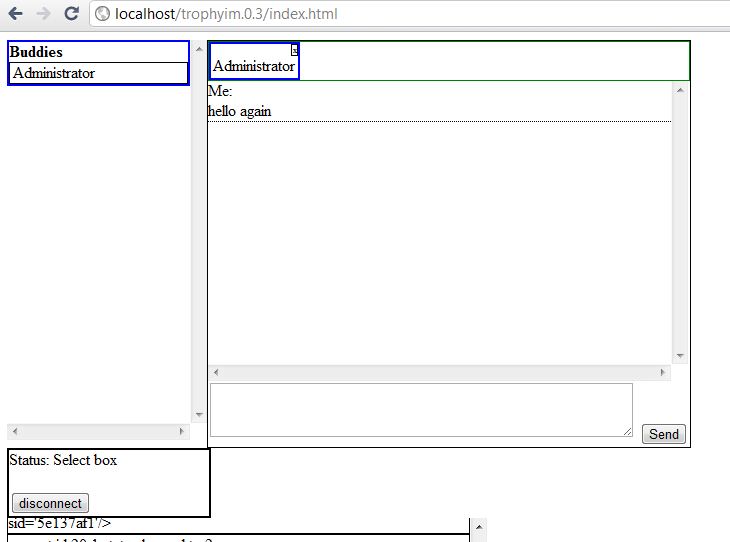
Happy chatting!