A Mutable Log
A blog by Devendra Tewari
Project maintained by tewarid Hosted on GitHub Pages — Theme by mattgraham
iOS Tips and Tricks
Inspired by the article at Techcrunch here are some more tips:
-
Four fingers drag up (iPad) - brings up the app switcher.
-
Five finger pinch (iPad) - shows the home screen.
-
Go to Settings, select General, then select Accessibility; turn Assistive Touch on, and it will add a floating home button to your screen.
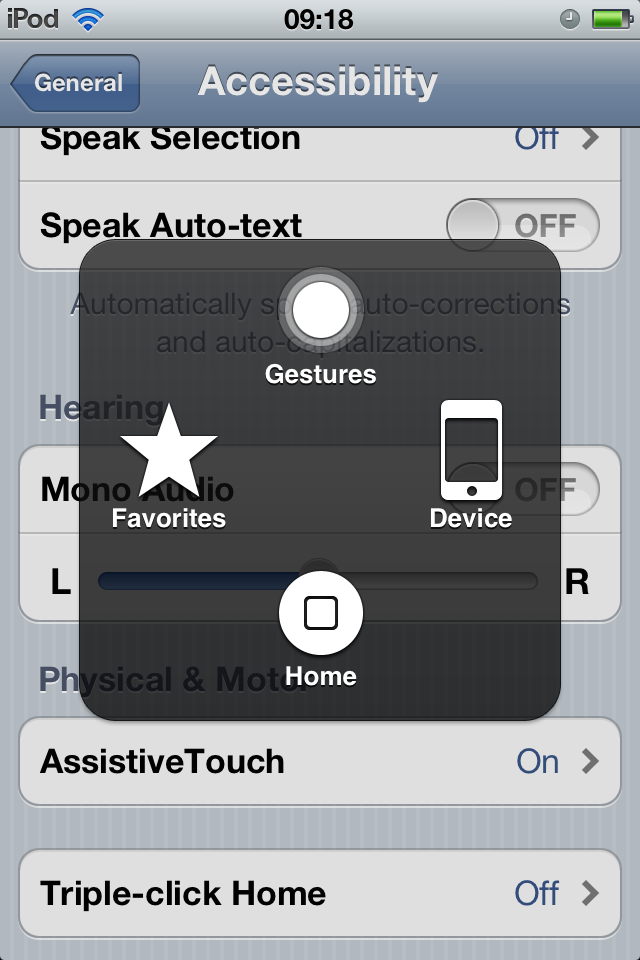
-
In the keyboard, touch and hold a key to bring up special characters associated with that key
-
Moving icons around and want to exit the squiggly icons mode without using the home button? Pull down the notification center.