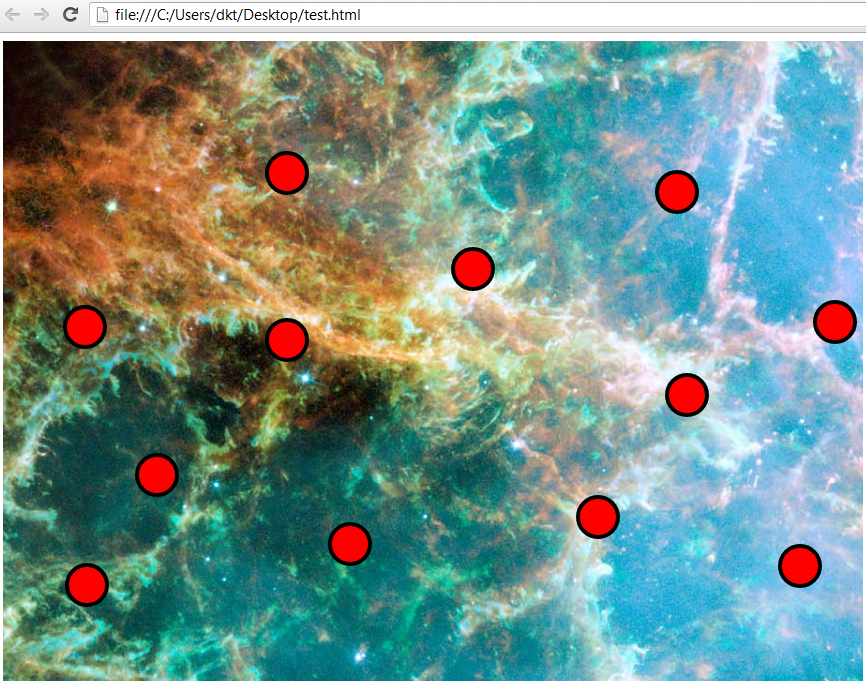A Mutable Log
A blog by Devendra Tewari
Project maintained by tewarid Hosted on GitHub Pages — Theme by mattgraham
Dragging a group containing image and shapes using kineticjs
The code below demonstrates dragging an image that is larger than the stage. Tap or click at a point to add a circle there. The circles and image can be dragged as a group. The group is bound inside the stage so that the entire stage is always occupied by some portion of the image.
<html>
<head>
<title>kinetic.js image and shapes dragging using a group</title>
<script type="text/javascript" src="https://code.jquery.com/jquery-2.1.4.min.js"></script>
<script type="text/javascript" src="https://cdnjs.cloudflare.com/ajax/libs/kineticjs/5.2.0/kinetic.min.js"></script>
</head>
<body>
<div id="container"></div>
<script type="text/javascript">
$(document).ready(function() {
init();
});
function init() {
var imageObj = new Image();
imageObj.onload = function() {
var kimage = new Kinetic.Image({
image: imageObj,
x: 0,
y: 0,
width: 0,
height: 0
});
var stage = new Kinetic.Stage({
container: 'container',
width: 860,
height: 640
});
var layer = new Kinetic.Layer();
var group = new Kinetic.Group({
draggable: true,
dragBoundFunc: function(pos) {
var newX = 0;
if (pos.x < 0) {
newX = pos.x < stage.getWidth() - kimage.getWidth()
? stage.getWidth() - kimage.getWidth() : pos.x;
}
var newY = 0;
if (pos.y < 0) {
newY = pos.y < stage.getHeight() - kimage.getHeight()
? stage.getHeight() - kimage.getHeight() : pos.y;
}
return {
x: newX,
y: newY
};
}
});
kimage.on('click tap', function(event) {
// create a circle wherever the user clicks or taps
var circle = new Kinetic.Circle({
x: event.offsetX - group.getX(),
y: event.offsetY - group.getY(),
radius: 20,
fill: 'red',
stroke: 'black',
strokeWidth: 4
});
// circle can be removed from parent group when clicked or tapped
circle.on('click tap', function(event) {
circle.remove();
layer.draw();
});
group.add(circle);
layer.draw();
});
group.add(kimage);
layer.add(group);
stage.add(layer);
layer.draw();
}
imageObj.src = 'https://apod.nasa.gov/apod/image/0802/crabmosaic_hst_big.jpg';
}
</script>
</body>
</html>
The result works smoothly in mobile Safari and Chrome on the PC. Pan and zoom on a Motorola Xoom tablet with Android 4 (Ice Cream Sandwich) is very jerky.
Enjoy the Crab Nebula!