A Mutable Log
A blog by Devendra Tewari
Project maintained by tewarid Hosted on GitHub Pages — Theme by mattgraham
Reset password in Ubuntu
If you have forgotten the root password you can reset it quite easily by booting into single-user mode. Reboot the PC and press ESC. You’ll get the GRUB screen below.
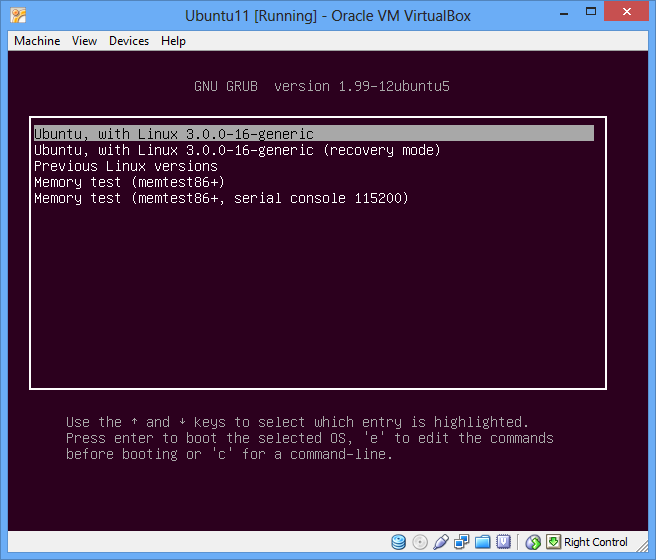
Press e to edit the first entry in the boot menu. Add single to the line for the kernel as shown below.
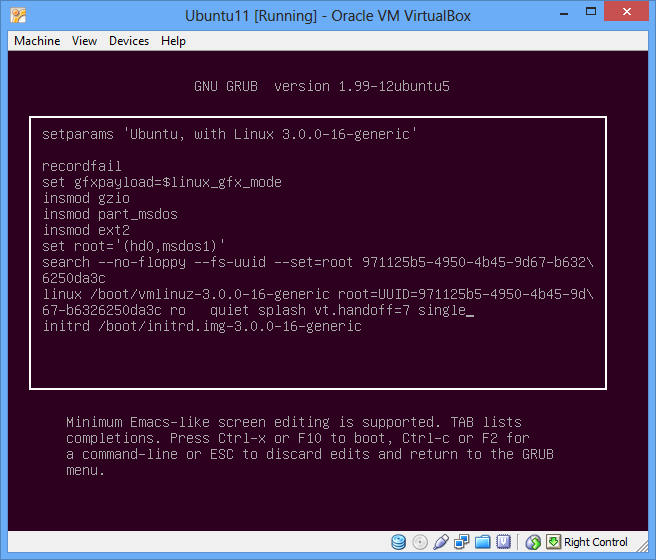
Press F10 to reboot. You’ll be booted into the single-user mode and can change the password for any user thus:
passwd login