A Mutable Log
A blog by Devendra Tewari
Project maintained by tewarid Hosted on GitHub Pages — Theme by mattgraham
Customize how objects are serialized to JSON in a WCF service
This post presents an improved version of the service presented in Cleaner JSON from a WCF service with webHttp behavior. I demonstrate how to customize serialization of an object to JSON.
Custom object
I define a new Person class, annotated using the DataContract attribute. The DataMember attribute applied to each attribute of the class allows us to specify an alternative name for the attribute, whether it is required to be present, the order in which it is serialized, and so on.
using System.Runtime.Serialization;
namespace RestService
{
[DataContract()]
public class Person : IExtensibleDataObject
{
[DataMember(Name = "id", IsRequired = false)]
public string ID { get; set; }
[DataMember(Name = "name", IsRequired = true)]
public string Name { get; set; }
[DataMember(Name = "numbers", IsRequired = false)]
public string[] PhoneNumbers { get; set; }
public ExtensionDataObject ExtensionData { get; set; }
}
}
Service interface
The IRestService interface is modified to add additional method signatures that consume and return Person objects.
using System.ServiceModel;
namespace RestService
{
[ServiceContract]
interface IRestService
{
[OperationContract]
void Options();
[OperationContract]
string Person(Person p);
[OperationContract]
Person GetPerson(string id);
}
}
Service implementation
The service method Person receives an instance of Person using HTTP POST to URI /Person. WCF handles conversion of JSON to the Person object, and vice-versa. The service method GetPerson handles requests to retrieve details of a Person using an ID.
using System.Collections.Concurrent;
using System.ServiceModel;
using System.ServiceModel.Web;
using System.Threading;
namespace RestService
{
[ServiceBehavior(InstanceContextMode = InstanceContextMode.PerCall)]
public class RestServiceImplementation : IRestService
{
static private int nextID = 1;
static ConcurrentDictionary<string, Person> people = new ConcurrentDictionary<string, Person>();
#region IMyService Members
[WebInvoke(Method = "OPTIONS",
UriTemplate = "/*")]
public void Options()
{
}
[WebInvoke(Method = "POST",
RequestFormat = WebMessageFormat.Json,
ResponseFormat = WebMessageFormat.Json,
UriTemplate = "/Person")]
public string Person(Person p)
{
if(p.ID == null)
{
p.ID = nextID.ToString();
Interlocked.Increment(ref nextID);
}
people[p.ID] = p;
return p.ID;
}
[WebInvoke(Method = "GET",
ResponseFormat = WebMessageFormat.Json,
UriTemplate = "/Person/{id}")]
public Person GetPerson(string id)
{
Person p;
p = people.TryGetValue(id, out p) ? p : null;
return p;
}
#endregion
}
}
App.config
The app.config doesn’t need to be changed. It states for instance that our service endpoint is http://localhost:8002/restservice. Note the use of custom behavior webHttpCORS, that allows the service to accessed from other domains.
<?xml version="1.0" encoding="utf-8"?>
<configuration>
<system.serviceModel>
<bindings>
<webHttpBinding>
<binding name="webHttpBinding"/>
</webHttpBinding>
</bindings>
<extensions>
<behaviorExtensions>
<add name="crossOriginResourceSharingBehavior" type="RestService.EnableCrossOriginResourceSharingBehavior, RestService"/>
</behaviorExtensions>
</extensions>
<behaviors>
<endpointBehaviors>
<behavior name="webHttpCORS">
<webHttp/>
<crossOriginResourceSharingBehavior/>
</behavior>
</endpointBehaviors>
</behaviors>
<services>
<service name="RestService.RestServiceImplementation">
<endpoint address="http://localhost:8002/restservice" binding="webHttpBinding" bindingConfiguration="webHttpBinding" contract="RestService.IRestService" behaviorConfiguration="webHttpCORS"/>
</service>
</services>
</system.serviceModel>
<startup>
<supportedRuntime version="v4.0" sku=".NETFramework,Version=v4.5"/>
</startup>
</configuration>
Hosting the service
The service can be hosted in a console app as follows
using System;
using System.ServiceModel;
namespace WebHttp
{
class Program
{
static void Main(string[] args)
{
ServiceHost host = new ServiceHost(typeof(WebHttp.JsonService.MyServiceImplementation));
host.Open();
Console.WriteLine("Hit Enter to quit.");
Console.ReadLine();
}
}
}
Testing with Fiddler
Fiddler is a powerful Web debugger written in .NET. It can be used to send HTTP requests and observe HTTP responses. The following figure shows the raw request and response when creating a new Person called John. It is important to set the Content-Type header to application/json. Try and send the JSON shown in the request pane using the Composer tab. The service responds with the identifier of the Person added or updated.
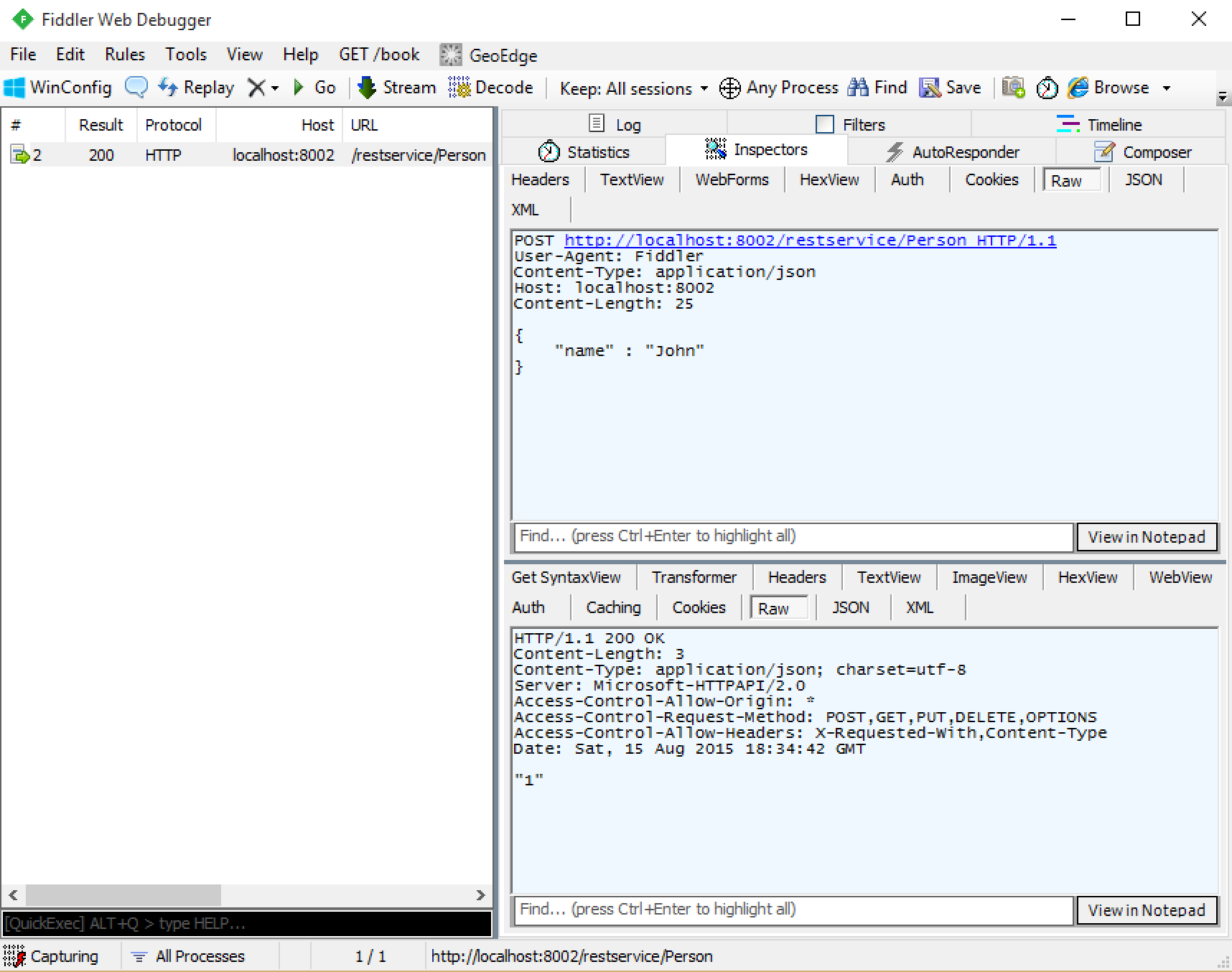
The following figure shows a query to read Person with id 1. Try the GET request by using the Composer tab.
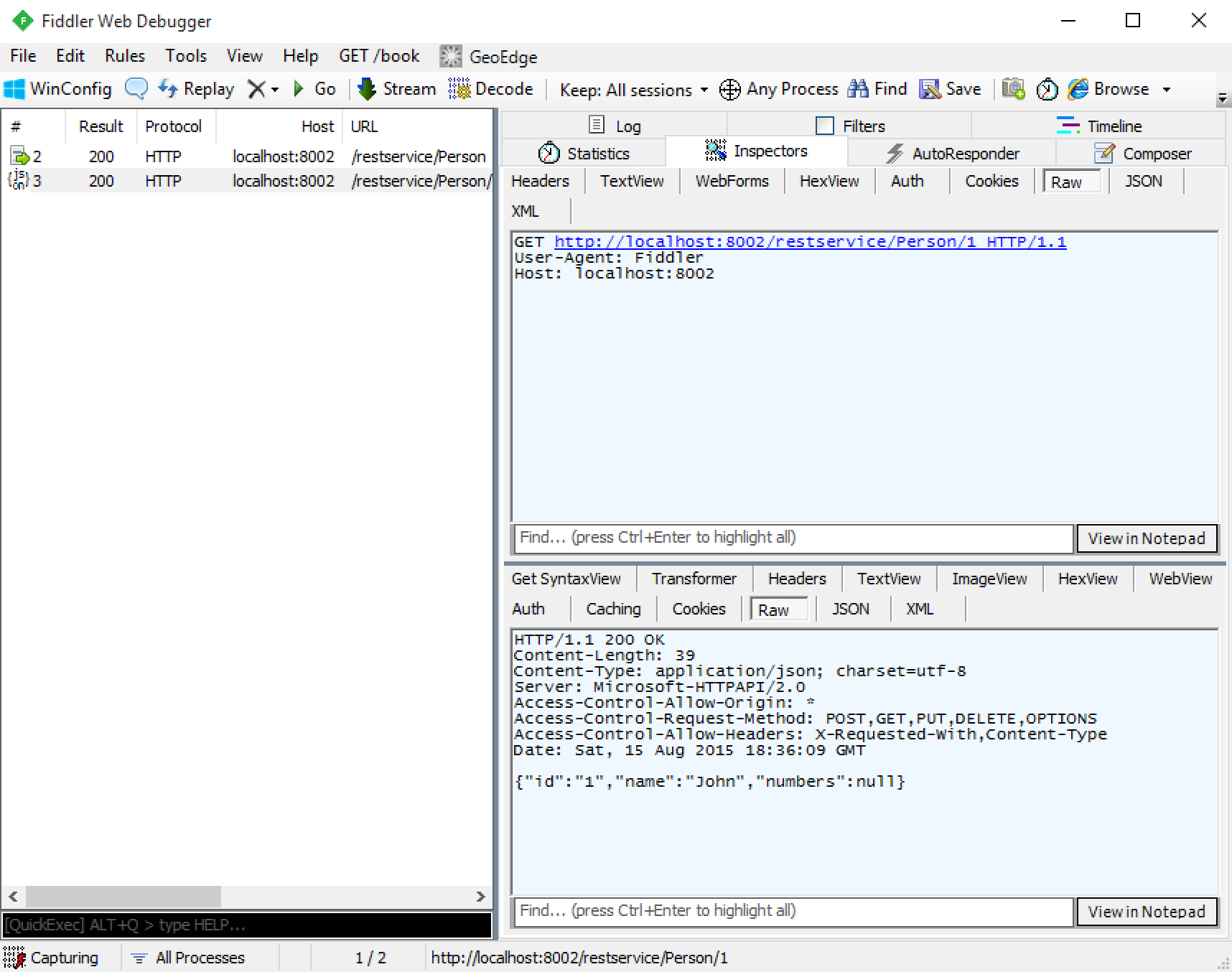
Using jQuery to access the service
Here’s a simple web page that uses jQuery to interact with the service
<!DOCTYPE html>
<html>
<head>
<title>www</title>
<script type="text/javascript"
src="https://code.jquery.com/jquery-2.1.4.min.js">
</script>
<script type="text/javascript"
src="js/jqueryHelper.js">
</script>
</head>
<body>
<form action="">
<input id="name" type="text" value="" />
<input id="add" type="button" value="Add" />
</form>
List of people you've added:
<ul id="people"></ul>
<img src="image/HTML5_Logo_64.png" />
<script type="text/javascript">
var url = 'http://localhost:8002/restservice/'; // base url
$(document).ready(documentReady);
function documentReady() {
$("#add").click(addClick);
}
function addClick() {
var person = new Object();
person.name = $('#name').val();
var json = JSON.stringify(person);
var urlAdd = url + 'Person';
$.ajax({
url: urlAdd,
method: "POST",
dataType: "json",
data: json,
contentType: "application/json; charset=utf-8",
}).done(function (data) {
person.id = parseInt(data);
$('
<li></li>
')
.text(person.id + ':' + person.name)
.appendTo('#people');
});
}
</script>
</body>
</html>
Further Reading
I refer you to Stand-Alone JSON Serialization for reading further about how JSON serialization works for complex types, but I strongly suggest keeping things simple for maximum portability.