A Mutable Log
A blog by Devendra Tewari
Project maintained by tewarid Hosted on GitHub Pages — Theme by mattgraham
Programming an Arduino using BlocklyDuino
Blockly is an experimental drag-and-drop programming environment not unlike Scratch. BlocklyDuino is based on Blockly and provides an open source drag-and-drop programming editor for Arduino. It doesn’t yet build the resulting code, but you can copy-paste it into the Arduino IDE.
Here’s something quick I built to try it out. If an input digital pin is logic high, it prints text to the serial port.
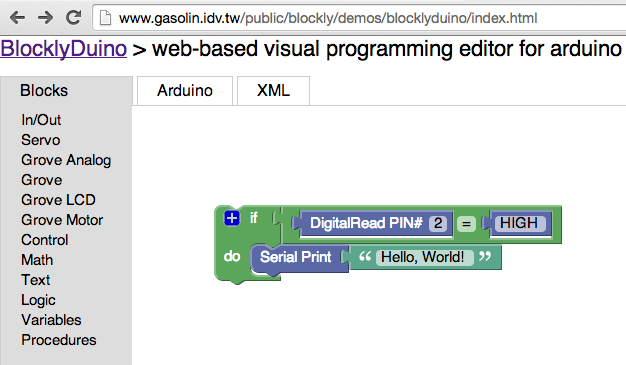
Try and make it yourself, or open the following XML using BlocklyDuino’s Load XML feature.
<xml xmlns="http://www.w3.org/1999/xhtml">
<block type="controls_if" inline="false" x="59" y="70">
<value name="IF0">
<block type="logic_compare" inline="true">
<title name="OP">EQ</title>
<value name="A">
<block type="inout_digital_read">
<title name="PIN">2</title>
</block>
</value>
<value name="B">
<block type="inout_highlow">
<title name="BOOL">HIGH</title>
</block>
</value>
</block>
</value>
<statement name="DO0">
<block type="serial_print" inline="false">
<value name="CONTENT">
<block type="text">
<title name="TEXT">Hello, World!</title>
</block>
</value>
</block>
</statement>
</block>
</xml>
You can copy-paste code from BlocklyDuino’s Arduino tab into the Arduino IDE.
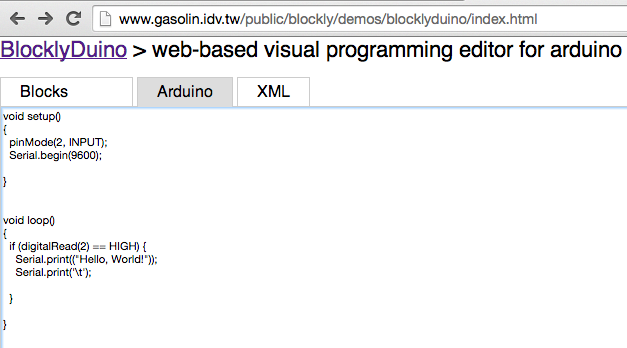
You can then use Arduino IDE to verify it, and upload.
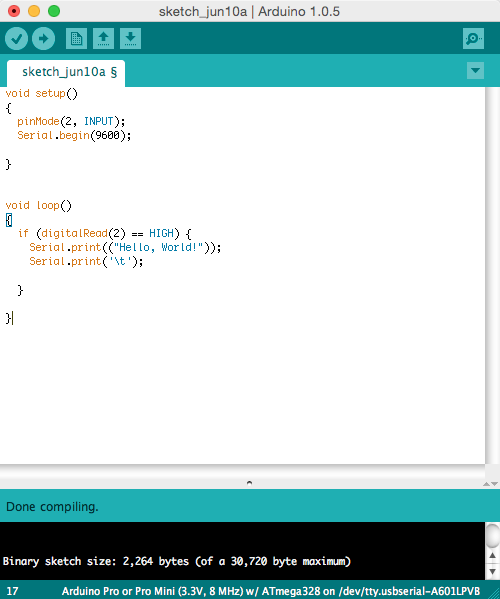
Toggle Pin 2 between 3.3 (Arduino Pro) or 5 volts and GND with a wire. You should see text appear in the serial port output when the pin is high.