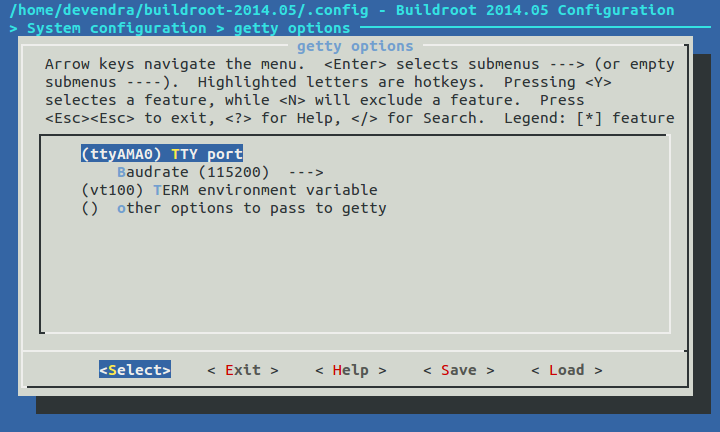A Mutable Log
A blog by Devendra Tewari
Project maintained by tewarid Hosted on GitHub Pages — Theme by mattgraham
SparkFun FTDI Basic with Raspberry Pi
The following diagram shows how you can connect an FTDI Basic (USB to serial) breakout board to Raspberry Pi’s GPIO connector. If you’ve configured VCC to output 5 Volts, you can also power the Raspberry Pi by connecting its 5V header pin to VCC.
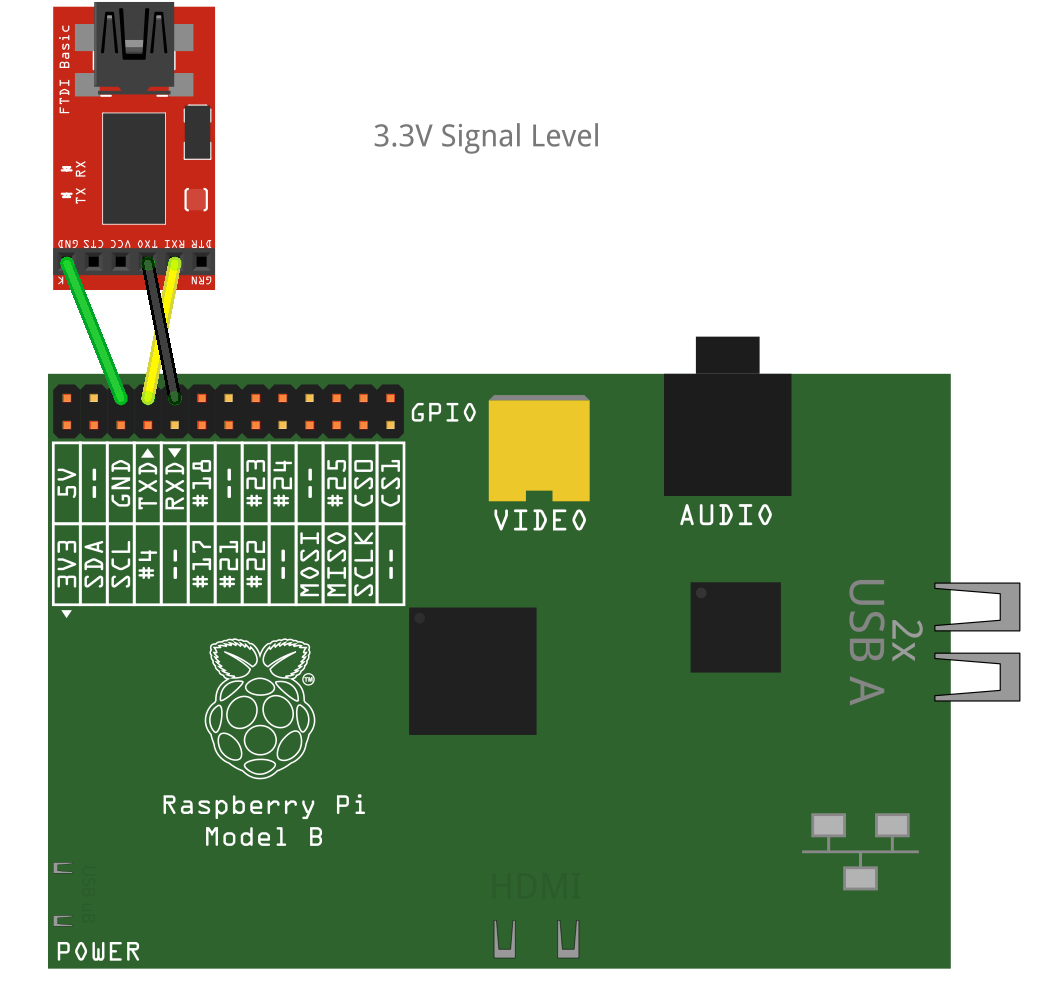
If you’ve got Adafruit’s USB to Serial TTL cable, you can follow their lesson on using it.
Output kernel log to console
For the kernel log to appear on the serial port, console should be set to ttyAMA0.
Here’s how cmdline.txt in the boot partition of my Raspberry Pi looks like
dwc_otg.fiq_fix_enable=1 sdhci-bcm2708.sync_after_dma=0 dwc_otg.lpm_enable=0 console=ttyAMA0,115200 root=/dev/mmcblk0p2 rootwait
To get a login prompt /etc/inittab should contain a line such as
ttyAMA0::respawn:/sbin/getty -L ttyAMA0 115200 vt100 # GENERIC_SERIAL
If you’re compiling your own kernel using Buildroot, set the TTY port to ttyAMA0 under System configuration, getty options