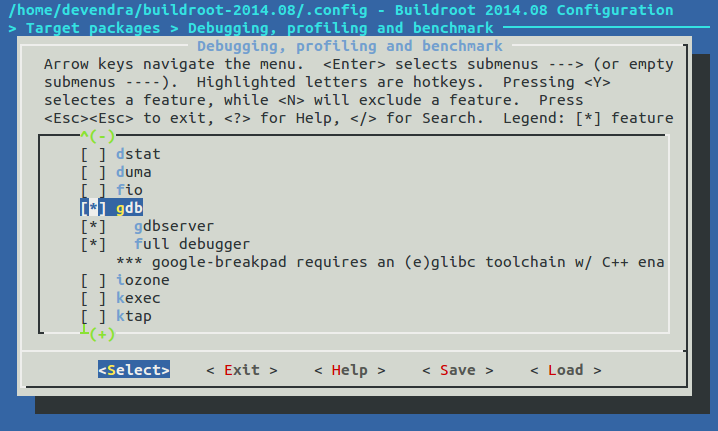A Mutable Log
A blog by Devendra Tewari
Project maintained by tewarid Hosted on GitHub Pages — Theme by mattgraham
Enable Debugging on Raspberry Pi with Buildroot
This is a quick post that shows how to enable gdb and/or gdbserver on the Raspberry Pi when using Buildroot.
Enable option Build packages with debugging symbols, under Build Options
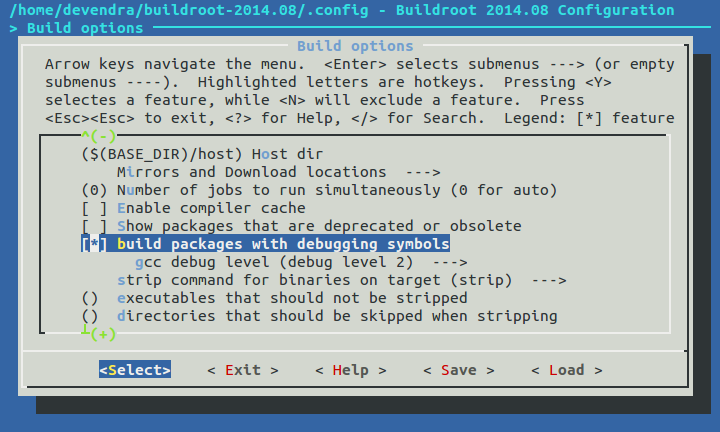
Enable the following options under Toolchain
- Build cross gdb for the host - to facilitate remote debugging
- Thread library debugging - to enable adding gdb and gdbserver packages to the device’s root file system
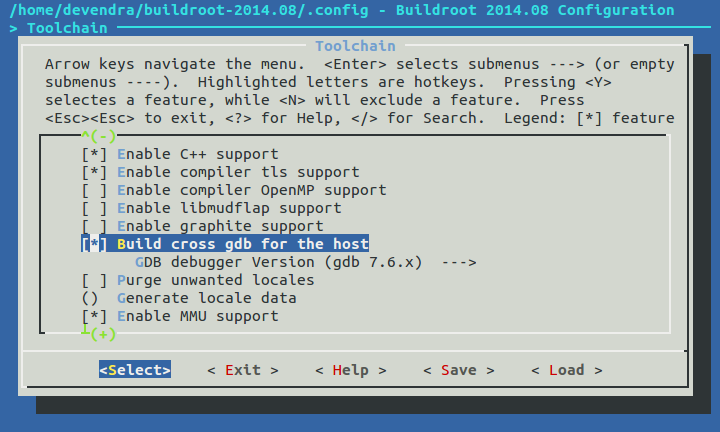
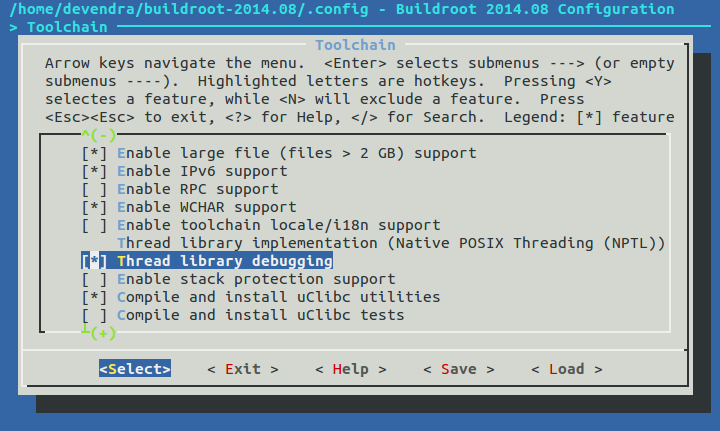
Select gdb and gdbserver (useful for remote debugging), under Target packages, “Debugging, profiling and benchmark”