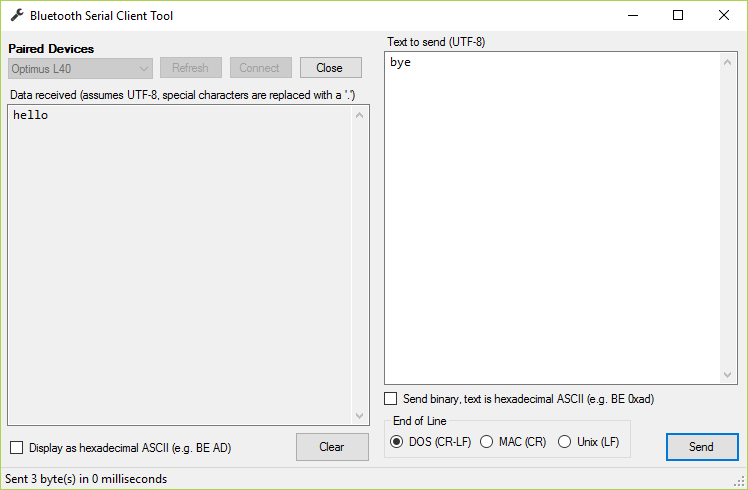A Mutable Log
A blog by Devendra Tewari
Project maintained by tewarid Hosted on GitHub Pages — Theme by mattgraham
Bluetooth serial client using Windows socket API
This post shows how you can discover paired Bluetooth devices, and communicate with them, using Windows socket API. The Windows socket API is available in .NET through the excellent 32feet.NET library.
This is how you can discover Bluetooth devices paired with Windows
client = new BluetoothClient();
devices = client.DiscoverDevices(10, true, true, false);
This is how you can connect with a device, and obtain a NetworkStream to read from
Guid MyServiceUuid = new Guid("{00001101-0000-1000-8000-00805F9B34FB}");
client.Connect(devices[0].DeviceAddress, MyServiceUuid);
NetworkStream stream = client.GetStream();
ReadAsync(stream);
Here’s the implementation of ReadAsync
byte[] buffer = new byte[100];
while (true)
{
try
{
int length = await stream.ReadAsync(buffer, 0, buffer.Length);
// do something with buffer
}
catch
{
break;
}
}
The application can send data at any time as follows
stream.Write(buffer, 0, buffer.Length);
The code above is available at GitHub as part of the Bluetooth Serial Client Tool.