A Mutable Log
A blog by Devendra Tewari
Project maintained by tewarid Hosted on GitHub Pages — Theme by mattgraham
Run Buildroot in a Docker Container
This post explores how you can run Buildroot in a Docker container. Follow the getting started to install Docker. I prefer using Docker with the PowerShell prompt on Windows 10.
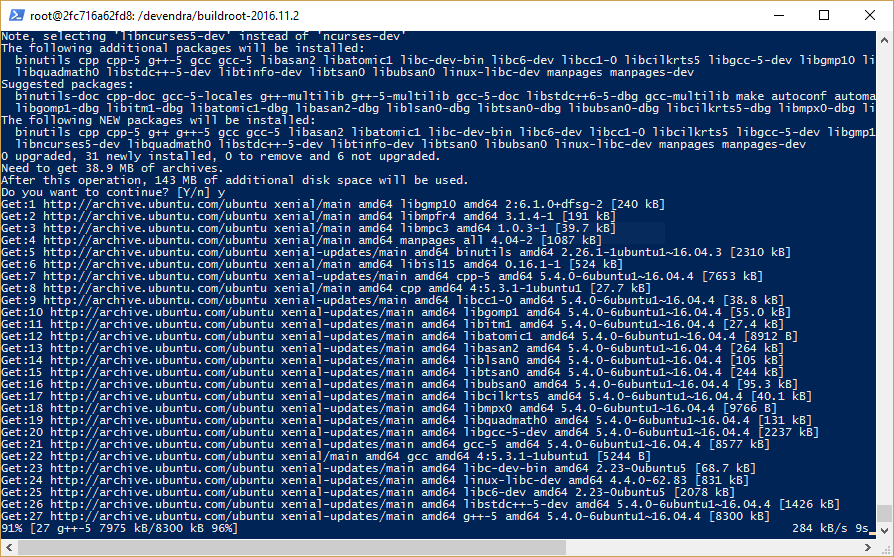
To download and run the ubuntu image in a new container
docker run -it ubuntu bash
From another command prompt, run the following to find container id
docker ps -l
Use the -a option to see all containers
docker ps -a
Type exit to exit bash shell and stop container.
To return to container created earlier
docker start -ai container_id
Update apt package cache so that you can search and install additional packages
sudo apt update
You should now be able to search
sudo apt search wget
And install your favorite tools
sudo apt install wget
Obtain Buildroot
wget https://buildroot.org/downloads/buildroot-2016.11.2.tar.gz
Untar Buildroot
tar xvzf buildroot-2016.11.2.tar.gz
Install dependencies required to run Buildroot
sudo apt install patch cpio python unzip rsync bc bzip2 ncurses-dev git make g++
Go ahead and build your Linux system.