A Mutable Log
A blog by Devendra Tewari
Project maintained by tewarid Hosted on GitHub Pages — Theme by mattgraham
Run Node.js in a Docker container
In this post, I explore how to run a Node.js web application in a Docker container based on the StrongLoop Process Manager image. I also have a requirement to export and deploy the Docker container to a server that lacks internet access.
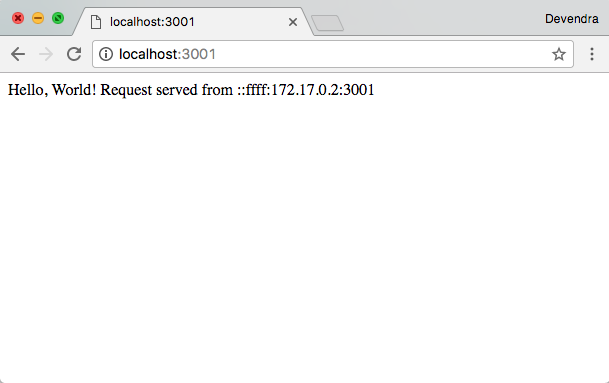
Create a new Node.js web app using express-example-app as the starting point
git clone https://github.com/strongloop/express-example-app.git
Head into the app folder and install dependencies
npm install
Start application using PM
slc start
Access http://localhost:3001 in a browser to ensure it works.
Shutdown PM
slc ctl shutdown
Create a new Docker container using StrongLoop PM image as the starting point
docker run --detach --restart=no --publish 8701:8701 --publish 3001:3001 --name strong-pm-container strongloop/strong-pm
Deploy example app by running following command in directory of app
slc deploy http://localhost:8701/ master
Access http://localhost:3001 in a browser to ensure it works.
Discover container’s id
docker ps -a
Commit container to a new image
docker commit 653811fd29f3 myimage
Save image to tar file
docker save -o myimage.tar myimage
Load image file in a new Docker instance (on another machine)
docker load -i myimage.tar
Run image in a new container
docker run --detach --restart=no --publish 3001:3001 --name strong-pm-container myimage
Access http://localhost:3001 in a browser to ensure it works.