A Mutable Log
A blog by Devendra Tewari
Project maintained by tewarid Hosted on GitHub Pages — Theme by mattgraham
Octave CLI with AquaTerm on macOS
I’m in need of AquaTerm to plot graphics using gnuplot with octave-cli. I’ll use the following Octave command to produce a nice little graphical plot
octave:1> sombrero
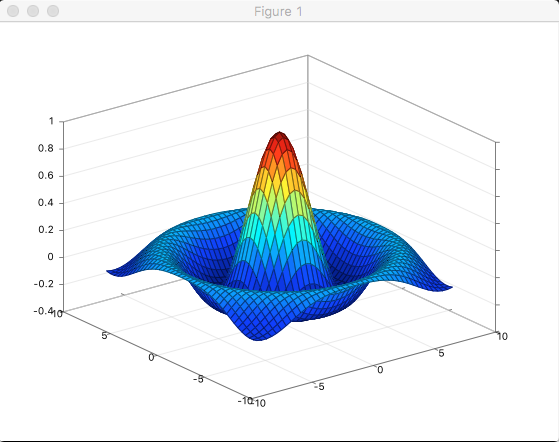
To install aquaterm using homebrew
brew cask install aquaterm
Check lib and headers are properly linked
ls /usr/local/lib/libaquaterm*
ls /usr/local/include/aquaterm/*
If that lists nothing, run
ln -s /Library/Frameworks/AquaTerm.framework/Versions/A/AquaTerm /usr/local/lib/libaquaterm.dylib
ln -s /Library/Frameworks/AquaTerm.framework/Versions/A/AquaTerm /usr/local/lib/libaquaterm.1.1.1.dylib
mkdir /usr/local/include/aquaterm
ln -s /Library/Frameworks/AquaTerm.framework/Versions/A/Headers/* /usr/local/include/aquaterm/.
Install gnuplot with aquaterm
brew install gnuplot --with-aquaterm
Run gnuplot and check whether terminal is set to aqua
$ gnuplot
G N U P L O T
Version 5.0 patchlevel 6 last modified 2017-03-18
Copyright (C) 1986-1993, 1998, 2004, 2007-2017
Thomas Williams, Colin Kelley and many others
gnuplot home: http://www.gnuplot.info
faq, bugs, etc: type "help FAQ"
immediate help: type "help" (plot window: hit 'h')
Terminal type set to 'aqua'
gnuplot> test
The test command should produce a nice little plot such as

Prior versions of octave-cli e.g. 3.8.0 use gnuplot, so you don’t have to do anything else. Newer versions of Octave e.g. 4.2.1 use a different graphics toolkit that leverages OpenGL. You can switch to gnuplot as follows
octave:1> graphics_toolkit ("gnuplot")