A Mutable Log
A blog by Devendra Tewari
Project maintained by tewarid Hosted on GitHub Pages — Theme by mattgraham
Create valid self-signed certificates using OpenSSL
I was debugging a WebSocket connection failing with error net::ERR_INSECURE_RESPONSE, in Chrome, when I learnt that the self-signed certificate I was using was missing subject alternative names.
This post brings together information I found in several different places, to create valid self-signed server certificates using OpenSSL that work with internet browsers such as Chrome.
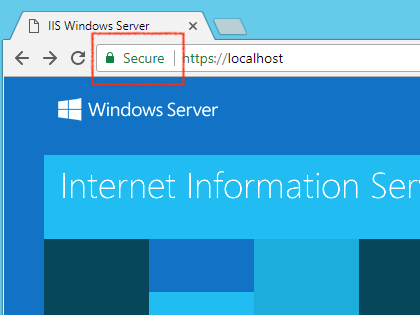
OpenSSL is available in the Git Bash shell on Windows.
To create self-signed certificate in ASCII PEM format
openssl req -x509 -newkey rsa:4096 -nodes -subj '/CN=localhost' -keyout key.pem -out cert.pem -days 365 -config openssl.cnf -extensions req_ext
Additional distinguished name properties may be specified by changing the subj option
-subj "/C=US/ST=private/L=province/O=city/CN=hostname.example.com"
A minimalist openssl.cnf file that contains req_ext extension section with subjectAltName
[ req ]
distinguished_name = req_distinguished_name
req_extensions = req_ext
[ req_distinguished_name ]
[ req_ext ]
subjectAltName = @alt_names
[alt_names]
DNS.1 = localhost
DNS.2 = example.com
Print certificate to view subject alternative names and thumbprint/fingerprint
openssl x509 -noout -text -fingerprint -in cert.pem
Create PFX containing private key from self-signed certificate
openssl pkcs12 -inkey key.pem -in cert.pem -export -out key.pfx
Create CRT file in binary DER format from self-signed certificate
openssl x509 -outform der -in cert.pem -out cert.crt
Create CRT file in ASCII PEM format from self-signed certificate
openssl x509 -outform pem -in cert.pem -out cert.crt
Add private key to the appropriate key store and reconfigure server application.
Add certificate file to trusted root authorities key store. Restart the browser. It should be happy with the certificate provided by the server.
Using PowerShell to create self-signed certificates
PowerShell’s New-SelfSignedCertificate command can also be used to automate self-signed certificate creation and installation
New-SelfSignedCertificate -DnsName "localhost", "example.com" -CertStoreLocation "cert:\LocalMachine\My"
You can export the private key to PFX format using Manage computer certificates Control Panel widget, and convert it to PEM format using OpenSSL.