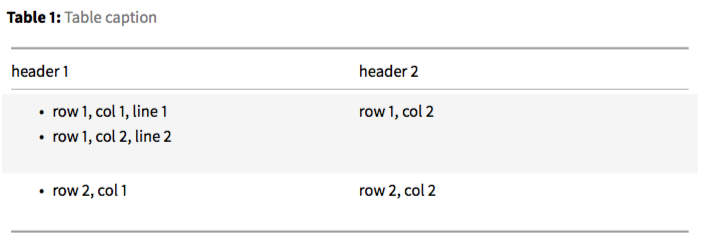A Mutable Log
A blog by Devendra Tewari
Project maintained by tewarid Hosted on GitHub Pages — Theme by mattgraham
Quickly create Markdown table in Visual Studio Code
Here’s a badly formatted table that is syntactically correct
: Table caption
+-+-+
| header 1 | header 2 |
+=+=+
| - row 1, col 1, line 1 | row 1, col 2 |
| - row 1, col 2, line 2 | |
+-+-+
| - row 2, col 1 | row 2, col 2 |
+-+-+
The table uses grid table syntax, but the same procedure can be used with pipe tables.
Use Code’s Table Formatter plugin to format the table so it looks like
: Table caption
+------------------------+--------------+
| header 1 | header 2 |
+========================+==============+
| - row 1, col 1, line 1 | row 1, col 2 |
| - row 1, col 2, line 2 | |
+------------------------+--------------+
| - row 2, col 1 | row 2, col 2 |
+------------------------+--------------+
This is how the grid table should look when rendered to PDF using the eisvogel latex template