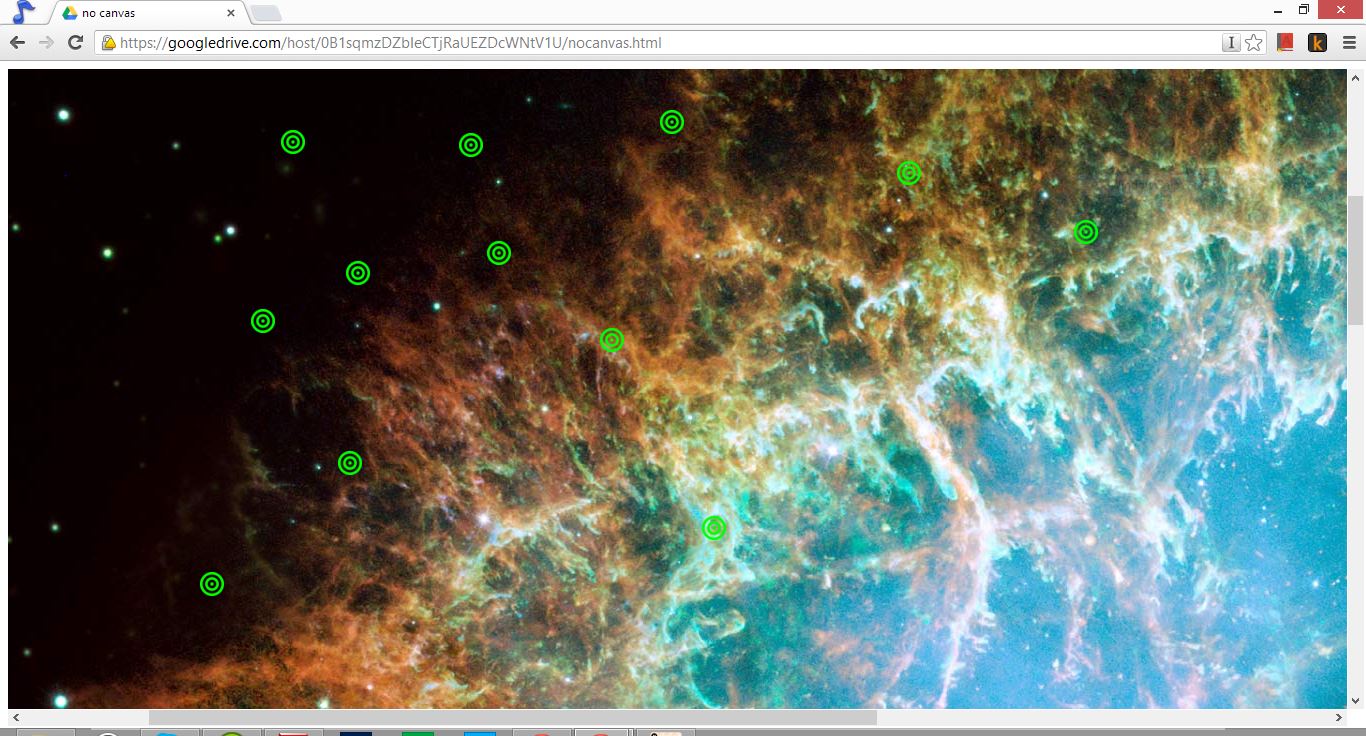A Mutable Log
A blog by Devendra Tewari
Project maintained by tewarid Hosted on GitHub Pages — Theme by mattgraham
Avoiding HTML5 canvas
Browsers on certain Android devices do not have a hardware accelerated canvas. They do however pan images quite well. The code below modifies the image drag example from my KineticJS post. This is of course quite a simple use case where Canvas is overkill.
<html>
<head>
<title>no canvas</title>
<script type="text/javascript" src="https://code.jquery.com/jquery-2.1.4.min.js"></script>
</head>
<body>
<div id="container">
<div id="imagediv" style="overflow: hidden"></div>
</div>
<script>
$(document).ready(function() {
var image = new Image();
var url = 'https://apod.nasa.gov/apod/image/0802/crabmosaic_hst_big.jpg';
image.onload = function() {
var imagediv = $('div#imagediv');
imagediv.css('background', 'url(' + url + ')');
imagediv.width(image.width);
imagediv.height(image.height);
var idCount = 1;
imagediv.on('click', function(event) {
// this gets us a 16x16 px pin - deprecated by google
var pinUrl = 'https://chart.googleapis.com/chart?chst=d_simple_text_icon_left&chld=|14|000|glyphish_target|24|0f0|FFF';
// place pin on top of the image
var pinid = 'pin'+idCount;
idCount++;
$('div#container').append('<div id="' + pinid + '"></div>');
var pinselector = '#'+pinid;
var pindiv = $(pinselector);
pindiv.css('width', '24px');
pindiv.css('height', '24px');
pindiv.css('position', 'absolute');
pindiv.css('left', event.pageX - 12);
pindiv.css('top', event.pageY - 12);
pindiv.css('background', 'url(' + pinUrl + ')');
$(pinselector).on('click', '', pinselector, function(event) {
$(event.data).remove();
});
idCount++;
}); // imagediv click
}
image.src = url; // this will fire onload event
});
</script>
</body>
</html>
You can place pins on the image by clicking anywhere on it. Click or touch a pin and it is removed. Pin placement in the Android browser is broken, pins may not appear where they should. I’ll update the post as soon as I discover why.
Once again, enjoy the Crab Nebula!